The GitLab Security Essentials training is designed to give participants a comprehensive understanding of the security features offered by GitLab. This hands-on training session, delivered by experienced GitLab trainers, dives into the fundamentals of the security features available in GitLab. It covers a range of topics, including Static Application Security Testing (SAST), secret detection, Dynamic Application Security Testing (DAST), dependency scanning, container scanning, license compliance, and fuzz testing.
Ensure Secure Software Development with GitLab Security Essentials

Who Can Benefit?

Individuals or teams looking to enhance their knowledge of GitLab security.

DevOps teams seeking to improve the security of their applications and infrastructure.
Individuals or teams who want to learn how to use GitLab's security features to safeguard their projects and data.
Developers and engineers who are responsible for the security of their applications and want to learn how to use GitLab to identify and mitigate security risks.
Anyone involved in the development and deployment of applications that needs to understand how to secure their projects using GitLab.
What Does the Training Cover?
An overview of GitLab's security capabilities.

In-depth coverage of Static Application Security Testing, secret detection, Dynamic Application Security Testing, dependency scanning, container scanning, license compliance, and fuzz testing.

Hands-on practice with GitLab's security features, including configuring and using security scans, analyzing results, and mitigating security vulnerabilities.
An introduction to GitLab's security best practices and recommended workflows.
An overview of the features available in GitLab's three pricing tiers (Free, Premium, and Ultimate), including a discussion of the benefits of upgrading to a higher tier.
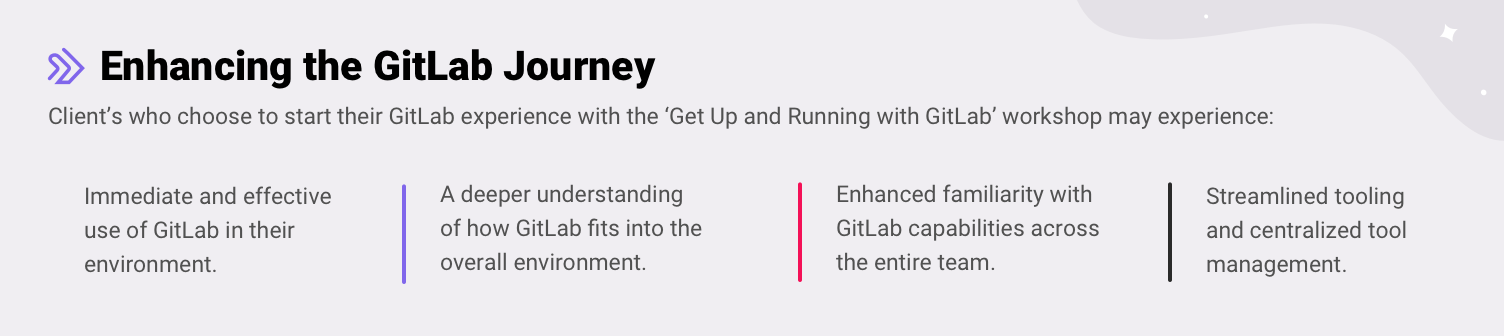
Day 1
Introduction to the Secure Stage (1 hour)
- Overview of the Secure Stage in GitLab and its key features
- Explanation of the integration of security scanning with GitLab's development flow
- Overview of the different types of security scans available in GitLab
- Explanation of the types of security reports that can be generated
SAST, Secret Detection, and DAST (2 hours)
- Introduction to Static Application Security Testing (SAST)
- Explanation of the steps for using SAST in GitLab
- Demonstration of enabling and configuring SAST
- Overview of the SAST report and how to take action on findings
- Introduction to Secret Detection
- Explanation of the steps for using Secret Detection in GitLab
- Demonstration of enabling and configuring Secret Detection
- Introduction to Dynamic Application Security Testing (DAST)
- Explanation of the steps for using DAST in GitLab
- Demonstration of enabling and configuring DAST
- Lab: Using SAST, Secret Detection, and DAST
Dependency Scanning (1 hour)
- Introduction to Dependency Scanning
- Explanation of the steps for using Dependency Scanning in GitLab
- Demonstration of enabling and configuring Dependency Scanning
- Lab: Using Dependency Scanning
Day 2
Container Scanning (1 hour)
- Introduction to Container Scanning
- Explanation of the steps for using Container Scanning in GitLab
- Demonstration of enabling and configuring Container Scanning
- Lab: Using Container Scanning
License Compliance (1 hour)
- Introduction to License Compliance
- Explanation of the steps for using License Compliance in GitLab
- Demonstration of enabling and configuring License Compliance
- Overview of the License Compliance report and how to review the results
- Lab: Enable, Configure, and Run License Compliance
Fuzz Testing (1 hour 30 minutes)
- Introduction to Fuzz Testing
- Explanation of the steps for using Fuzz Testing in GitLab
- Overview of the Fuzz Testing workflow
- Explanation of how to use a Fuzz Testing corpus
- Lab: Enable, Configure, and Run Fuzz Testing
Course Details
- Hands-on labs and demonstrations to reinforce learning
- Slides with notes and reference links provided for attendees
- Class sizes are limited to a maximum of 12 attendees (additional seats available with seat add-on)
Remote Delivery
- Two 4-hour sessions presented on separate days
- $5,000 for remote delivery
On-Site Delivery
- Single 9-hour session, including 1 hour for lunch
- $7,000 for on-site delivery (plus travel expenses for each instructor)

Our experts are developers who use GitLab daily and can guide clients through the initial steps of implementation. As trusted, select partners and dedicated users, NextLink Labs is invested in supporting GitLab and proving quality services to all clients.
