The GitLab CI/CD training provides a comprehensive introduction to GitLab's Continuous Integration/Continuous Deployment (CI/CD) capabilities. Led by GitLab experts, attendees will receive hands-on experience setting up basic pipelines in their own projects and gain a deeper understanding of CI/CD's value and implementation in the software development lifecycle. This training is designed for both new and existing GitLab clients.

Who Can Benefit?

New and current GitLab clients looking to streamline their software development process.

Teams seeking hands-on experience with GitLab's CI/CD capabilities.
Organizations looking to automate their software development process and improve efficiency.
Teams looking for a shorter adjustment period and smoother transition for active projects.
Developers and IT professionals looking to improve their skills and knowledge in CI/CD.
What Does the Training Cover?
The basics of Continuous Integration/Continuous Deployment (CI/CD) and its benefits for the software development lifecycle.

The architecture behind GitLab's CI/CD pipelines and how to set up basic pipelines in your own projects.

Practical experience with setting up pipelines and using features such as variables, job policies, and artifacts.
Best practices for CI/CD pipeline design and configuration, including tips for scaling and optimizing performance.
An overview of the features available in GitLab's three pricing tiers (Free, Premium, and Ultimate), including a discussion of the benefits of upgrading to a higher tier.
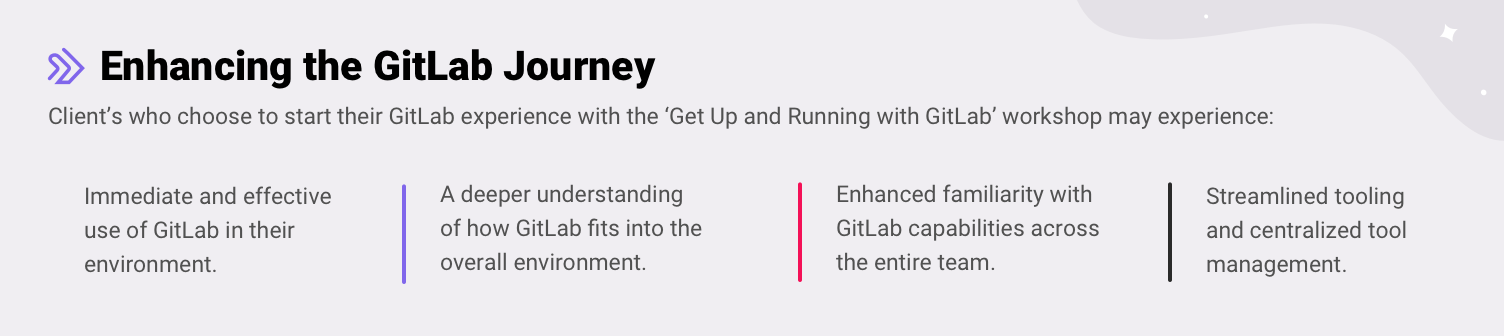
Day 1
GitLab Overview & Flow (30 minutes)
- Overview of GitLab and its key features
- Comparison of Sequential DevOps and Concurrent DevOps
- Explanation of GitLab Flows and recommended processes
- Demonstration of GitLab's workflow and components
- Dogfooding: Building GitLab with GitLab
- Demo/Lab: Review a Sample CI/CD Section
CI/CD Pipeline Architecture and Runners (1 hour)
- Configuration files and GitLab Runners
- Overview of runner architecture and options
- Explanation of runner characteristics and types
- Lab: Registering a GitLab Runner for a simple pipeline
Anatomy of a Pipeline (30 minutes)
- Explanation of the anatomy of a CI/CD pipeline
- Overview of basic pipeline builds and directed acyclic graph pipelines
- Demonstration of the .gitlab-ci.yml configuration file
- Lab: Creating a basic CI/CD configuration and displaying environment variables
Advanced Keywords & DRY (45 minutes)
- Overview of advanced keywords in CI/CD configuration files
- Explanation of writing maintainable CI/CD configuration files
Day 2
Variable Precedence & Scoping (1 hour)
- Explanation of variable scope and priority
- Microlearning game: Reviewing the first day of the workshop
- Lab: Understanding the hierarchy of variables
Job Policy Patterns (30 minutes)
- Lab: Understanding and applying job policy patterns
- Microlearning game: Reviewing CI/CD pipelines
Artifacts and Dependencies (30 minutes)
- Explanation of artifacts and dependencies in CI/CD pipelines
- Lab: Using artifacts in CI/CD pipelines
Registry and Deployments (45 minutes)
- Explanation of Package and Container Registries
- Overview of deployment features in GitLab
- Lab: Using the GitLab Docker Registry
Security Scanning or Code Quality Scanning (1 hour)
- Explanation of security scanning or code quality scanning
- Lab: Enabling security scanning or code quality scanning (student choice)
Course Details
- Hands-on labs and demonstrations to reinforce learning
- Slides with notes and reference links provided for attendees
- Class sizes are limited to a maximum of 12 attendees (additional seats available with seat add-on)
Remote Delivery
- Two 4-hour sessions presented on separate days
- $5,000 for remote delivery
On-Site Delivery
- Single 9-hour session, including 1 hour for lunch
- $7,000 for on-site delivery (plus travel expenses for each instructor)

Our experts are developers who use GitLab daily and can guide clients through the initial steps of implementation. As trusted, select partners and dedicated users, NextLink Labs is invested in supporting GitLab and proving quality services to all clients.
