The GitLab Agile Project Management training is designed to provide a comprehensive introduction to the GitLab Plan stage and its features. This hands-on training session, delivered by experienced GitLab trainers, provides an overview of the Plan stage and its capabilities. Over the course of two 4-hour days, attendees will learn how to use issues, epics, milestones, iterations, labels, roadmaps, burndown charts, and boards, among other features.

Who Can Benefit?

Individuals or teams looking to get started with GitLab for their Plan stage.

Project managers who want to learn how to manage their projects more efficiently.
Individuals or teams who want to learn how to use the various tools available in GitLab's Plan stage.
Developers and engineers responsible for project management of their teams that want to learn how to use GitLab to manage their SDLC.
Anyone who plans, tracks, and manages projects, including project managers, program managers, product owners, and scrum masters.
What Does the Training Cover?
An overview of GitLab's Plan stage and its capabilities.

The benefits of using GitLab's Plan stage including increased efficiency and better project management.

Demos and hands-on practice with the various tools available, including issues, epics, milestones, iterations, labels, roadmaps, burndown charts, and boards.
An introduction to the features available in GitLab's Plan stage, including a discussion of how they can be used to manage software products and other projects.
An overview of the features available in GitLab's three pricing tiers (Free, Premium, and Ultimate), including a discussion of the benefits of upgrading to a higher tier.
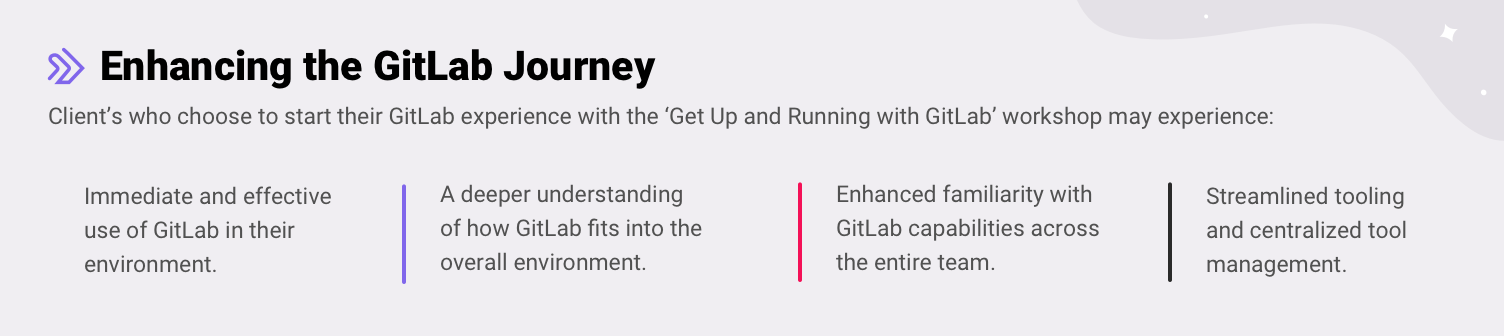
Day 1
Introduction to the Plan Stage (45 minutes)
- Introduction to the GitLab Plan stage and its place in the GitLab workflow
- Overview of the GitLab Flow
- Lab: Accessing the GitLab Training Environment
Project Organization in GitLab (1 hour)
- Overview of organizing projects and groups in GitLab
- Explanation of roles, permissions, and visibility
- Lab: Creating an organizational structure
Using GitLab to Plan & Start Projects (1 hour)
- Introduction to epics, milestones, iterations, roadmaps, and issue boards
- Overview of documentation with wikis
- Lab: Using GitLab planning tools
Introduction to Issues (1 hour)
- Overview of issues in GitLab
- Explanation of labels and collaboration on issues
- Lab: Creating project issues
Day 2
Deep Dive into Issues (1 hour)
- Explanation of issue metadata fields and operations
- Overview of quick actions and description templates
- Introduction to the Service Desk
- Lab: Organizing and performing operations on issues
Merge Requests (45 minutes)
- Overview of merge requests in GitLab
- Explanation of merge request metadata fields and To-Do list
- Lab: Using a merge request to review and merge code
Issue Boards (45 minutes)
- Explanation of the purpose of issue boards
- Overview of issue board structure and criteria
- Introduction to issue board details
- Lab: Creating and customizing issue boards
Issue Boards (45 minutes)
- Overview of general best practices in workflow
- Introduction to Kanban, Scrum, and Waterfall workflows
- Lab: Creating and managing boards for each workflow method
Course Details
- Hands-on labs and demonstrations to reinforce learning
- Slides with notes and reference links provided for attendees
- Class sizes are limited to a maximum of 12 attendees (additional seats available with seat add-on)
Remote Delivery
- Two 4-hour sessions presented on separate days
- $5,000 for remote delivery
On-Site Delivery
- Single 9-hour session, including 1 hour for lunch
- $7,000 for on-site delivery (plus travel expenses for each instructor)

Our experts are developers who use GitLab daily and can guide clients through the initial steps of implementation. As trusted, select partners and dedicated users, NextLink Labs is invested in supporting GitLab and proving quality services to all clients.
